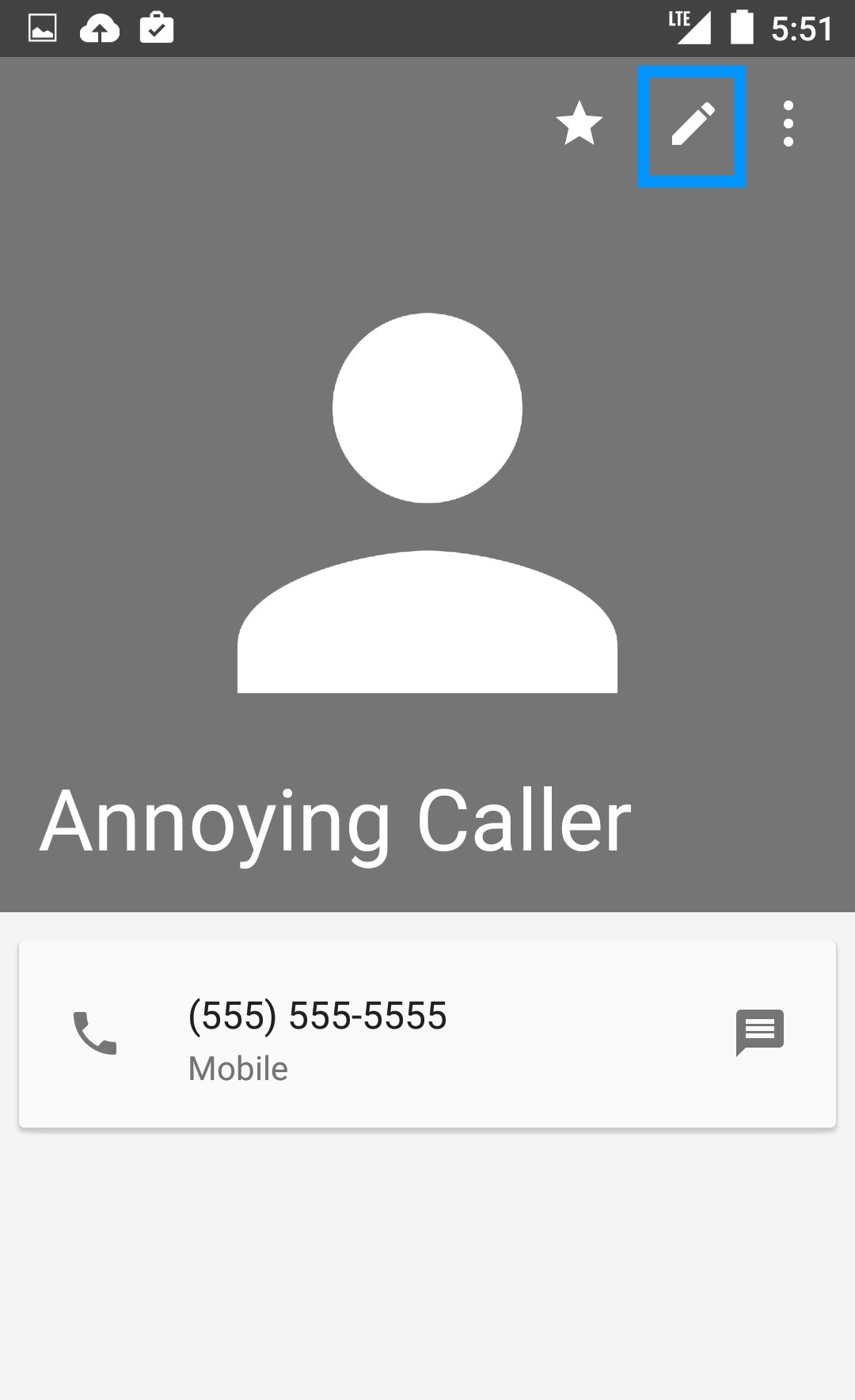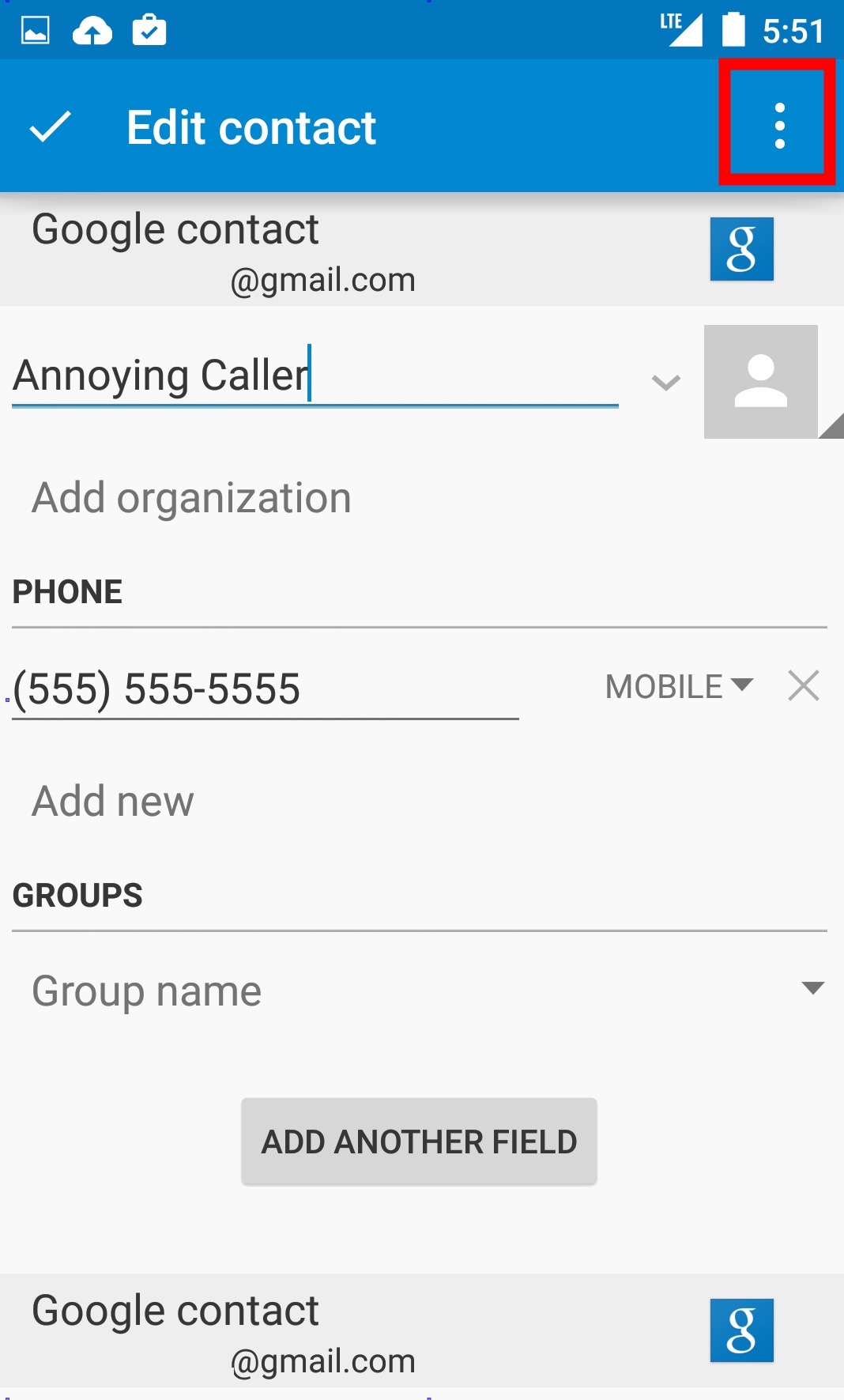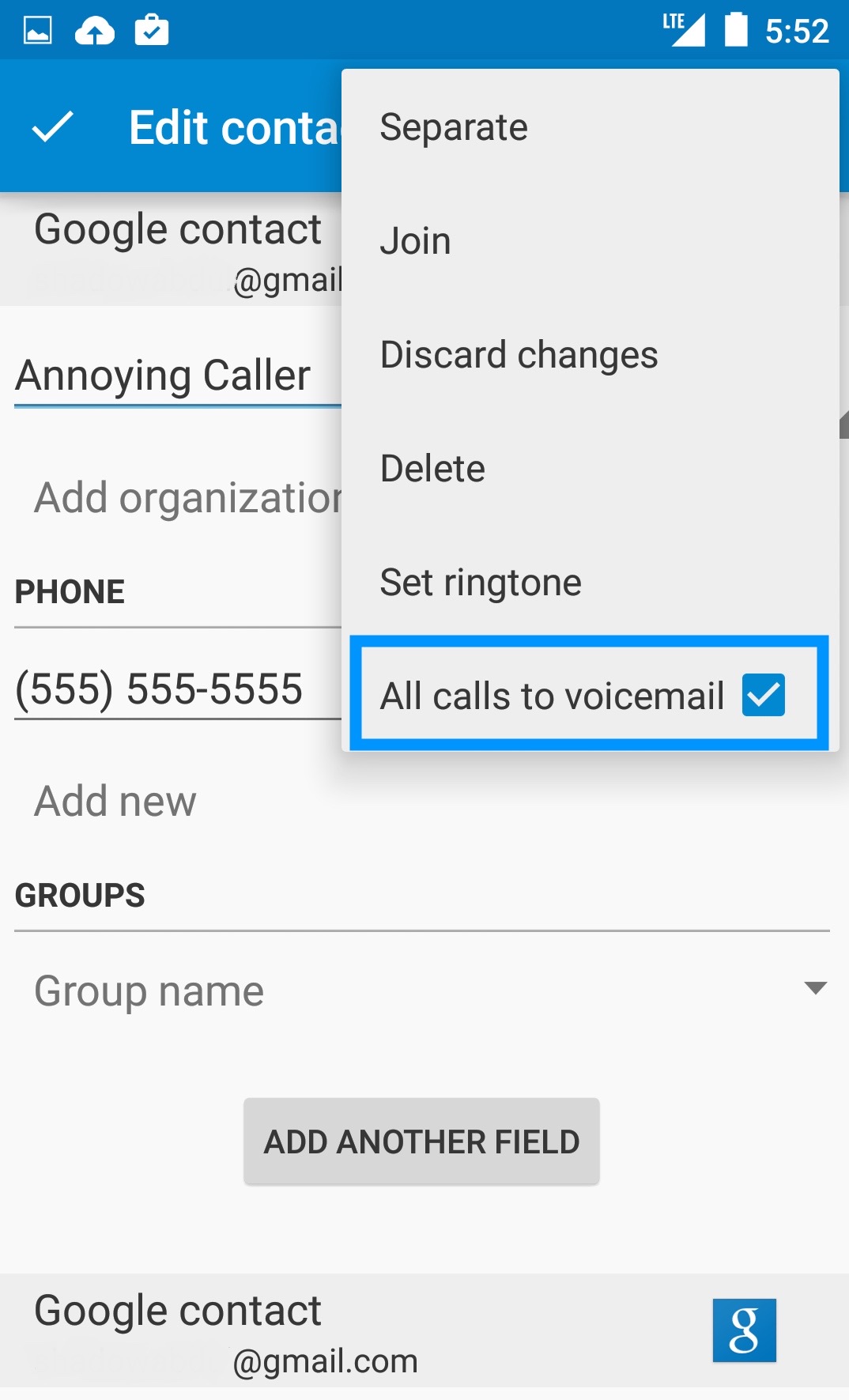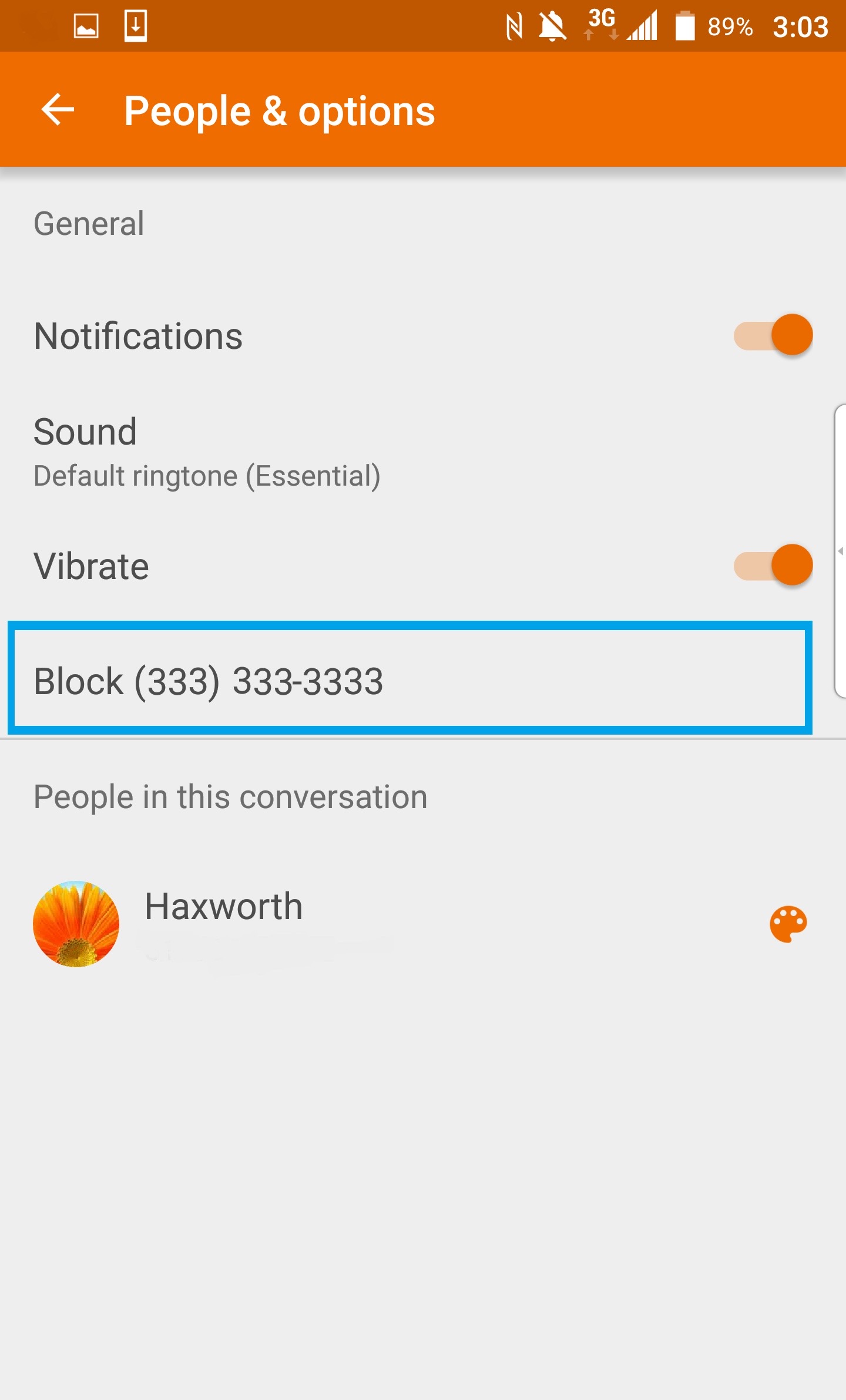Issue
How to block text messages on a Moto G. How to block incoming calls on a Moto G. How to block sms and calls on a Moto G smartphone. How to block a number on a Moto G 1st gen, Moto G 2nd gen or Moto G3rd gen.
How-to
Blocking incoming calls and text from a Number:
- Open the “Contacts” app
- Select the name of the contact that you wish to block
- Tap the pencil icon to edit the contact
- Press the “Menu” icon depicting three vertical dots
- Tap to select “All calls to Voicemail“.
Unblocking calls and texts from a Number:
- Open the “Contacts” app
- Select the name of the contact that you wish to unblock
- Tap “Menu” and make sure “All calls to Voicemail” is unchecked.
How to block messages in Hangouts or Messenger:
- Open Hangouts or Messenger
- Open the conversation with the number you wish to block
- Tap on the menu button (three dots) in the top right
- Tap People & options
- Block (contact name or number)
- Confirm by tapping OK